Bullseye App Audio
+2
Foundryratjim
Boxturtle
6 posters
Page 1 of 1
 Bullseye App Audio
Bullseye App Audio
The Bullseye app on my Android phone used to be plenty loud. That changed. Now, even with the audio on and the phone turned up to max, it is too low. The phone audio volume is so high that I have to turn it down to take a call; the problem is not with the phone setting. Only the Bullseye app has low volume. I cannot find an independent audio setting within the Bullseye app. Does anyone here know the solution to my problem.
Boxturtle- Posts : 238
Join date : 2017-09-15
Location : Virginia
 Re: Bullseye App Audio
Re: Bullseye App Audio
I just tried it on my Pixel 6 phone and i have plenty of volume.
Foundryratjim- Posts : 210
Join date : 2018-08-01
Age : 66
Location : michigan
 Re: Bullseye App Audio
Re: Bullseye App Audio
I use a Bluetooth speaker.
https://www.amazon.com/dp/B01CQOV3YO/ref=cm_sw_r_apan_i_F55M8E6A7FBVRVANRNEA?_encoding=UTF8&psc=1
https://www.amazon.com/dp/B01CQOV3YO/ref=cm_sw_r_apan_i_F55M8E6A7FBVRVANRNEA?_encoding=UTF8&psc=1

Pinetree- Posts : 260
Join date : 2017-05-13
Age : 65
Location : NWPA
 Re: Bullseye App Audio
Re: Bullseye App Audio
I do too or i pipe it into my hearing aids....Pinetree wrote:I use a Bluetooth speaker.
https://www.amazon.com/dp/B01CQOV3YO/ref=cm_sw_r_apan_i_F55M8E6A7FBVRVANRNEA?_encoding=UTF8&psc=1
Foundryratjim- Posts : 210
Join date : 2018-08-01
Age : 66
Location : michigan
 Re: Bullseye App Audio
Re: Bullseye App Audio
I assume you're talking about my app, Bullseye Match? What type of phone are you running it on, and what type of speakers?
Some phones have independent audio volume settings for each type of output device, and the type of sound (ringer,phone call, music etc), which are set separately. My app has no actual audio settings, it just plays at the default music or game volume of your phone. So I'll need more info to help.
If you like, you can send straight to me using the Support button in the app's About page. This will fill in an email with version details and give us a way to exchange info.
Some phones have independent audio volume settings for each type of output device, and the type of sound (ringer,phone call, music etc), which are set separately. My app has no actual audio settings, it just plays at the default music or game volume of your phone. So I'll need more info to help.
If you like, you can send straight to me using the Support button in the app's About page. This will fill in an email with version details and give us a way to exchange info.

-TT-- Posts : 598
Join date : 2016-10-18
 Re: Bullseye App Audio
Re: Bullseye App Audio
The phone is a Samsung Galaxy A20, but the problem is not the phone. As I said in the OP, it worked fine, and now is too low. Maybe a re-install will fix it?
Boxturtle- Posts : 238
Join date : 2017-09-15
Location : Virginia
 Re: Bullseye App Audio
Re: Bullseye App Audio
Before you do that do a shut down and restart of your phone.Boxturtle wrote:The phone is a Samsung Galaxy A20, but the problem is not the phone. As I said in the OP, it worked fine, and now is too low. Maybe a re-install will fix it?
Foundryratjim- Posts : 210
Join date : 2018-08-01
Age : 66
Location : michigan
 Re: Bullseye App Audio
Re: Bullseye App Audio
I keep the phone turned off unless I need it.
Boxturtle- Posts : 238
Join date : 2017-09-15
Location : Virginia
 Re: Bullseye App Audio
Re: Bullseye App Audio
Since you don't leave your phone on ,it will only take an upgrade or patch when you turn it on. Sometimes after an update things get messed up. A reboot usually takes care of it.Boxturtle wrote:I keep the phone turned off unless I need it.
Foundryratjim- Posts : 210
Join date : 2018-08-01
Age : 66
Location : michigan
 Re: Bullseye App Audio
Re: Bullseye App Audio
I reboot the phone every time I use it. I rebooted the phone just a few minutes ago to find out what model it is. Yesterday I rebooted it several times as I waited for an auto repair shop that knew how to make an appointment, but had no idea of how to keep an appointment. (Attributed to the writers of "Seinfeld," and the auto shop never did work on my truck. They broke for lunch and invited me to come back later; I didn't.)
Anyway, the phone is up to date on updates and patches.
I like the Bullseye app very much. Thank you for creating it.
Anyway, the phone is up to date on updates and patches.
I like the Bullseye app very much. Thank you for creating it.
Boxturtle- Posts : 238
Join date : 2017-09-15
Location : Virginia
 Re: Bullseye App Audio
Re: Bullseye App Audio
You didn't mention what type of speaker you're using. Just the internal one?
Phones remember their volume settings across reboot. And again, my app has no audio volume setting - by design. It lets you set the phone volume any way you want. Reinstalling the app won't fix this problem.
I looked up the Galaxy A20 and it's a relatively recent model, supporting Android 9.0, so that's good. Can you check the following:
- Start the app, with the speaker you use connected. Connecting the speaker is especially important if you use bluetooth, because the phone won't show the bluetooth volume otherwise.
- Press the volume button on the phone, a system volume slider should pop up as usual.
- On the slider, there will be a settings gear, or a "..." icon. Tap it and a multi-volume window should appear.
- Tell me what the names of the various volume controls are, and if any of them are set to a low level.
I'm pretty sure one of these volumes was changed and the phone is remembering it. I'm not a Samsung phone expert, but I'll try to help if you can give me more information.
Phones remember their volume settings across reboot. And again, my app has no audio volume setting - by design. It lets you set the phone volume any way you want. Reinstalling the app won't fix this problem.
I looked up the Galaxy A20 and it's a relatively recent model, supporting Android 9.0, so that's good. Can you check the following:
- Start the app, with the speaker you use connected. Connecting the speaker is especially important if you use bluetooth, because the phone won't show the bluetooth volume otherwise.
- Press the volume button on the phone, a system volume slider should pop up as usual.
- On the slider, there will be a settings gear, or a "..." icon. Tap it and a multi-volume window should appear.
- Tell me what the names of the various volume controls are, and if any of them are set to a low level.
I'm pretty sure one of these volumes was changed and the phone is remembering it. I'm not a Samsung phone expert, but I'll try to help if you can give me more information.

-TT-- Posts : 598
Join date : 2016-10-18
 Re: Bullseye App Audio
Re: Bullseye App Audio
So I use this app quite a lot and I realise that I'm asking people to do stuff for free but ..
Can we have a mode where it doesn't "progress" through a match sequence. If I'm practicing, for example, rapid fire it's easy to forget that the third iteration is going to be slow fire.
And ... I just discovered the shot drill. So if we could have >10 second interval between cycles .....
Can we have a mode where it doesn't "progress" through a match sequence. If I'm practicing, for example, rapid fire it's easy to forget that the third iteration is going to be slow fire.
And ... I just discovered the shot drill. So if we could have >10 second interval between cycles .....
straybrit- Posts : 362
Join date : 2012-09-05
 Re: Bullseye App Audio
Re: Bullseye App Audio
-TT- wrote:You didn't mention what type of speaker you're using. Just the internal one?
- Press the volume button on the phone, a system volume slider should pop up as usual.
- On the slider, there will be a settings gear, or a "..." icon. Tap it and a multi-volume window should appear.
No speaker other than the one built in.
Cool! I started the app, then advanced the volume, and the ellipsis appeared as you said it would. After tapping it, I advanced the volume controls that appeared. The volume is now satisfactory.
Thank you very much. And thank you again for the app.
Boxturtle- Posts : 238
Join date : 2017-09-15
Location : Virginia
 Re: Bullseye App Audio
Re: Bullseye App Audio
Excellent! And thanks for the feedback, glad you're enjoying it.

-TT-- Posts : 598
Join date : 2016-10-18
 Re: Bullseye App Audio
Re: Bullseye App Audio
-TT-
Was just using your app myself today. Thanks so much. Its great to include a match sequence in my practice.
Regards,
Miguel
Was just using your app myself today. Thanks so much. Its great to include a match sequence in my practice.
Regards,
Miguel
WSR32- Posts : 40
Join date : 2021-01-21
 Similar topics
Similar topics» Audio recordings for practice. Was (John Dreyer's Bullseye Encyclopedia)
» Audio books
» What do we want in a bullseye gun
» Les Baer 1911 Bullseye OR Rock River Arms 1911 Bullseye
» new Bullseye powder vs. old Bullseye
» Audio books
» What do we want in a bullseye gun
» Les Baer 1911 Bullseye OR Rock River Arms 1911 Bullseye
» new Bullseye powder vs. old Bullseye
Page 1 of 1
Permissions in this forum:
You cannot reply to topics in this forum|
|
|
