Two ways to post photos in this forum.
+14
Amati
farmboy
SMBeyer
SachStormare
chopper
Aprilian
Chris Miceli
scrum derringer
rreid
Magload
LenV
Rob Kovach
fc60
mikemyers
18 posters
Page 1 of 2
Page 1 of 2 • 1, 2 
 Two ways to post photos in this forum.
Two ways to post photos in this forum.
Here is one way I have been posting photos in this Bullseye forum.
If you're entering your text, there is a row of thingies up above the white box where you are typing. Two of them are useful for posting a photo. If you hover your mouse over each of them, one at a time, the icon at the left will bring up a notification "Host an image", followed by one that says "insert image", which is for an image you already have posted online somewhere. Anyone posting a message to the forum should be able to see this. There are also icons for LINK, YOUTUBE, VIDEO, and FLASH. For now, let's stick with only the first one shown at the left below:

For this technique to work, you need to have an image on your computer that you want to upload. The image can't be too big, or the system won't let you upload it. I usually re-size my images so they're no more than 800 pixels wide. Small images work fine. Make sure you know the file name of the image, and where it is on your computer.
As I am now typing this response, I am going to click on that "host an image" icon, and this is what shows up for me:
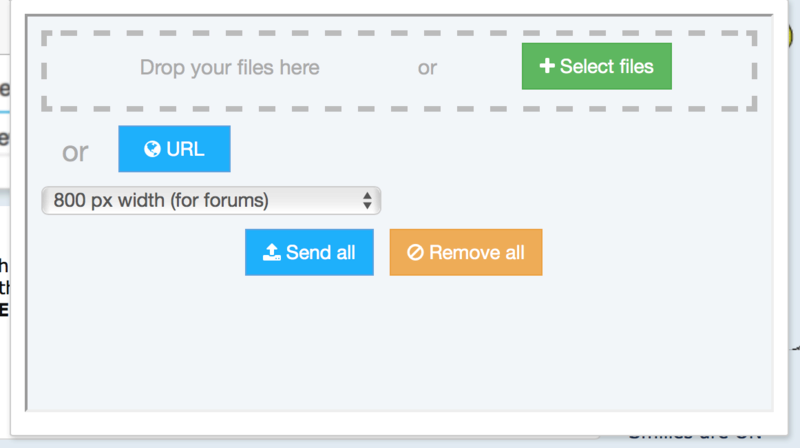
What I've been doing is to click on the green box SELECT FILES, which brings up a list of lots of stuff on my computer, then I go to where the image is, and double click on it. Then I click SEND ALL and when that is finished, INSERT ALL which will copy the image to wherever your cursor happened to be on the computer screen.
If it's not where you want it, you can use "COPY" and "PASTE" to move it around, just as you would do with text.
If you're entering your text, there is a row of thingies up above the white box where you are typing. Two of them are useful for posting a photo. If you hover your mouse over each of them, one at a time, the icon at the left will bring up a notification "Host an image", followed by one that says "insert image", which is for an image you already have posted online somewhere. Anyone posting a message to the forum should be able to see this. There are also icons for LINK, YOUTUBE, VIDEO, and FLASH. For now, let's stick with only the first one shown at the left below:

For this technique to work, you need to have an image on your computer that you want to upload. The image can't be too big, or the system won't let you upload it. I usually re-size my images so they're no more than 800 pixels wide. Small images work fine. Make sure you know the file name of the image, and where it is on your computer.
As I am now typing this response, I am going to click on that "host an image" icon, and this is what shows up for me:
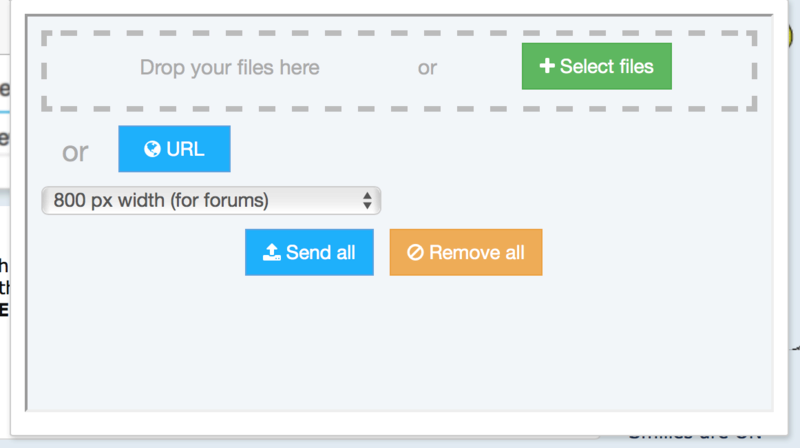
What I've been doing is to click on the green box SELECT FILES, which brings up a list of lots of stuff on my computer, then I go to where the image is, and double click on it. Then I click SEND ALL and when that is finished, INSERT ALL which will copy the image to wherever your cursor happened to be on the computer screen.
If it's not where you want it, you can use "COPY" and "PASTE" to move it around, just as you would do with text.

mikemyers- Posts : 4234
Join date : 2016-07-26
Age : 80
Location : South Florida, and India

fc60- Posts : 1359
Join date : 2011-06-11
Location : South Prairie, WA 98385
 Re: Two ways to post photos in this forum.
Re: Two ways to post photos in this forum.
Ten X's for Mr. Mike Meyers!!!
With kind regards,
David
With kind regards,
David

fc60- Posts : 1359
Join date : 2011-06-11
Location : South Prairie, WA 98385
 Re: Two ways to post photos in this forum.
Re: Two ways to post photos in this forum.
Thanks for that demo, Mike Meyers.
Please use the method that Mike has shown--
AVOID using "attach file" as that requires extra cost for us...
Please use the method that Mike has shown--
AVOID using "attach file" as that requires extra cost for us...

Rob Kovach- Admin
- Posts : 2692
Join date : 2011-06-13
Age : 50
Location : Brooklyn, WI
 Re: Two ways to post photos in this forum.
Re: Two ways to post photos in this forum.
Rob created a Monster about 4 years ago when he taught me how to post pictures. 1000 pictures later and still going strong.





LenV- Posts : 4684
Join date : 2014-01-24
Age : 74
Location : Oregon
 Re: Two ways to post photos in this forum.
Re: Two ways to post photos in this forum.
Answer me this then. Why when I insert my pics right side up they end up posting on their side or upside down? I suspect maybe the site likes portrait and I took the photo in landscape. I see no way to rotate the pic so you all don't get cricks in you necks looking at them. Don

Magload- Posts : 1173
Join date : 2016-11-18
Age : 77
Location : NE Florida
 Re: Two ways to post photos in this forum.
Re: Two ways to post photos in this forum.
On your computer, they may be shown the way you want, but they may actually be sideways, or have code included with the image that rotates it. The end of this link shows one way to fix the images so they will work everywhere, including images uploaded to forums (but I've never tried it - I do all this manually in Adobe Lightroom, when needed).
https://www.howtogeek.com/254830/why-your-photos-dont-always-appear-correctly-rotated/
https://www.howtogeek.com/254830/why-your-photos-dont-always-appear-correctly-rotated/

mikemyers- Posts : 4234
Join date : 2016-07-26
Age : 80
Location : South Florida, and India
 Re: Two ways to post photos in this forum.
Re: Two ways to post photos in this forum.

A shot from when I was recutting the crown on my Model 19. It was out of square and had some cleaning rod damage.

rreid- Posts : 562
Join date : 2012-02-06
 Re: Two ways to post photos in this forum.
Re: Two ways to post photos in this forum.
 Looks like my picture shows up. Here's a shot of the finished product.
Looks like my picture shows up. Here's a shot of the finished product.
rreid- Posts : 562
Join date : 2012-02-06

scrum derringer- Posts : 225
Join date : 2011-08-18
Location : Menomonee Falls, WI
Chris Miceli- Posts : 2715
Join date : 2015-10-27
Location : Northern Virginia
 Re: Two ways to post photos in this forum.
Re: Two ways to post photos in this forum.
For anyone who isn't aware of it yet, it's also simple to post a "YouTube video" here. For example, I wanted to post this video of how a 1911 works:
https://www.youtube.com/watch?v=1H3IFJXxyEs
In that same area of the icons for text and image entry, there is one that shows "YouTube". If you click on that, and then paste in the web address from YouTube (that you would have copied from the browser while watching the video), the software here will insert the video so it shows up like this, which I just did in Jon's post about how he has modified the 1911 compared to what Les Baer does:
https://www.youtube.com/watch?v=1H3IFJXxyEs
In that same area of the icons for text and image entry, there is one that shows "YouTube". If you click on that, and then paste in the web address from YouTube (that you would have copied from the browser while watching the video), the software here will insert the video so it shows up like this, which I just did in Jon's post about how he has modified the 1911 compared to what Les Baer does:

mikemyers- Posts : 4234
Join date : 2016-07-26
Age : 80
Location : South Florida, and India
 Re: Two ways to post photos in this forum.
Re: Two ways to post photos in this forum.
Please can this be a sticky?
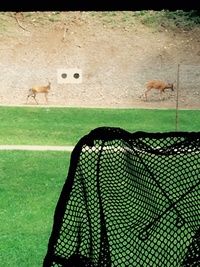
Aprilian- Posts : 987
Join date : 2016-05-13
Location : Minnesota
 Re: Two ways to post photos in this forum.
Re: Two ways to post photos in this forum.
It already is a sticky at the top of Commercial Row.Aprilian wrote:Please can this be a sticky?
https://www.bullseyeforum.net/t49-instructions-for-hosting-pictures-guidelines-for-posting-items-for-sale

LenV- Posts : 4684
Join date : 2014-01-24
Age : 74
Location : Oregon
 Re: Two ways to post photos in this forum.
Re: Two ways to post photos in this forum.
Maybe this can be added to that sticky. Mikes picture and explanation does help for general posting of pictures. At least it has for me, I'm not all that skilled on the use of computers. It would be nice to put that sticky in the General sub forum.
Stan
Stan
chopper- Posts : 793
Join date : 2013-10-29
Age : 72
Location : Western Iowa
 Re: Two ways to post photos in this forum.
Re: Two ways to post photos in this forum.
chopper wrote:Maybe this can be added to that sticky. Mikes picture and explanation does help for general posting of pictures. At least it has for me, I'm not all that skilled on the use of computers. It would be nice to put that sticky in the General sub forum.
Stan
I agree. This would definitely help a lot.
SachStormare- Posts : 16
Join date : 2017-09-04
Age : 39
Location : Tampa, Florida
 Re: Two ways to post photos in this forum.
Re: Two ways to post photos in this forum.
That's easy for you to say!!! I'm the one that has to remember how to make this a sticky! I'll work on it.

Rob Kovach- Admin
- Posts : 2692
Join date : 2011-06-13
Age : 50
Location : Brooklyn, WI

SMBeyer- Posts : 375
Join date : 2011-12-07
Age : 52
Location : Southern Illinois
 Re: Two ways to post photos in this forum.
Re: Two ways to post photos in this forum.
 another test
another test
SMBeyer- Posts : 375
Join date : 2011-12-07
Age : 52
Location : Southern Illinois
 Re: Two ways to post photos in this forum.
Re: Two ways to post photos in this forum.
Not really at test. I raise you one happy sleeping dog by one lazy sleeping cat. Tiny little thing eh.



LenV- Posts : 4684
Join date : 2014-01-24
Age : 74
Location : Oregon

farmboy- Posts : 295
Join date : 2012-10-04
Location : Wichita, KS
 Re: Two ways to post photos in this forum.
Re: Two ways to post photos in this forum.
LenV wrote:Not really at test. I raise you one happy sleeping dog by one lazy sleeping cat. Tiny little thing eh.Len that looks like a comfy cat!

SMBeyer- Posts : 375
Join date : 2011-12-07
Age : 52
Location : Southern Illinois
 Re: Two ways to post photos in this forum.
Re: Two ways to post photos in this forum.
Is there any info on how to post a spreadsheet?
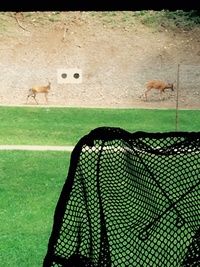
Aprilian- Posts : 987
Join date : 2016-05-13
Location : Minnesota
 Results of using the "code" option for posting text from an Excel Spreadsheet here
Results of using the "code" option for posting text from an Excel Spreadsheet here
| 1 | ruger | ||
| 2 | s&w | ||
| 3 | colt | ||
| 4 | high standard | ||
| this is being typed into an Excel spreadsheet | |||

mikemyers- Posts : 4234
Join date : 2016-07-26
Age : 80
Location : South Florida, and India
Page 1 of 2 • 1, 2 
Page 1 of 2
Permissions in this forum:
You cannot reply to topics in this forum|
|
|

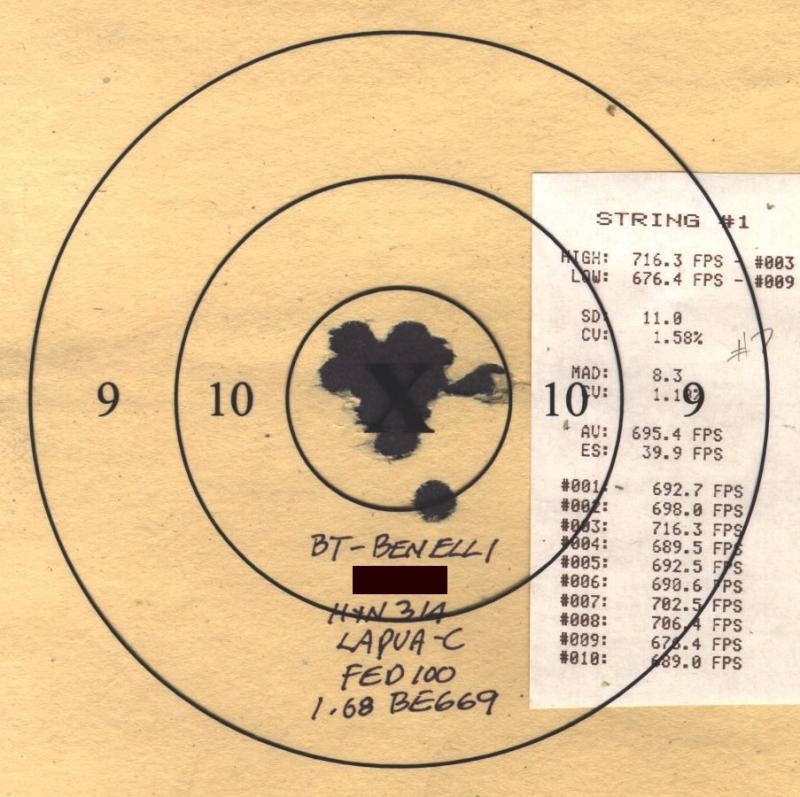



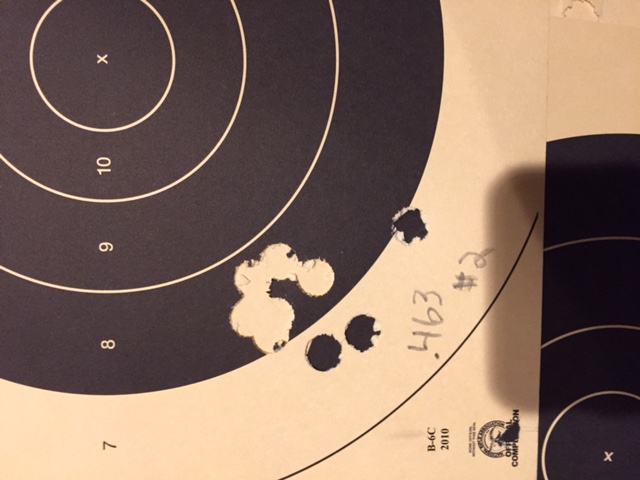 test
test
